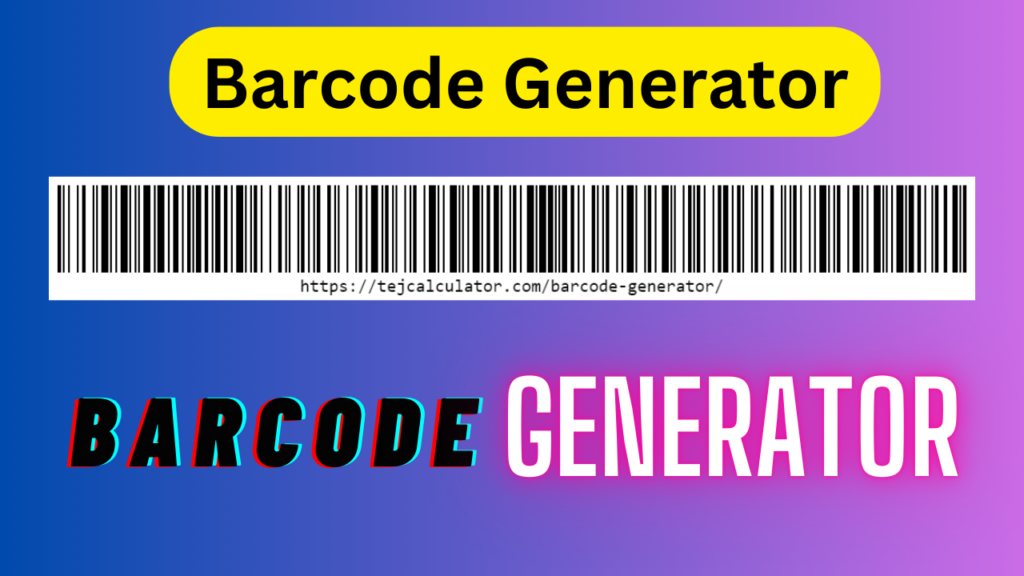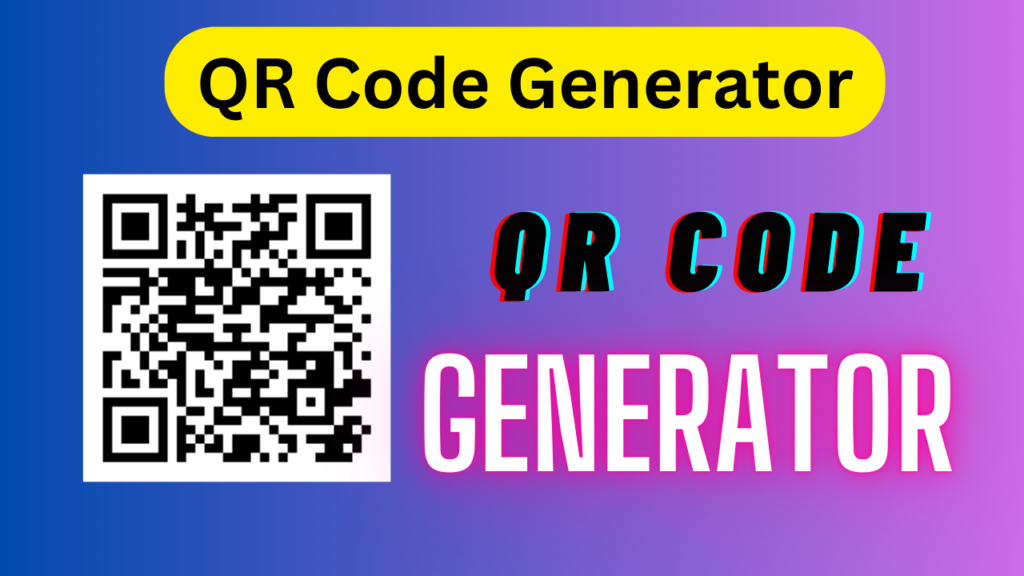Unique Barcode Generator with Default Numbers
Unique Barcode Generator with Default Numbers: Generate and Download Custom Barcodes Easily
In today’s fast-paced digital world, barcodes have become essential for businesses, inventory management, retail, and more. Whether you are looking for a free barcode generator or need a tool to create unique barcodes with default numbers, this article will walk you through how you can generate custom barcodes using an easy-to-use barcode generator tool.
Table of Contents
What is a Unique Barcode Generator?
A barcode generator is a tool that allows you to create barcodes based on custom inputs, such as text, numbers, or even special data. This unique barcode generator takes input values, like numbers or text, and generates barcodes in formats such as CODE128. The barcode is unique because it appends a timestamp to each input, ensuring that no two barcodes are the same.
This barcode generator with default numbers gives users the flexibility to create barcodes quickly while allowing for customization with different colors and formats.
Why Use a Barcode Generator Tool?
There are several reasons why you might need a barcode generator:
- Track Products Easily: Barcodes simplify the management of products, inventories, and assets by providing a unique identifier for each item.
- Customizable Features: With the ability to choose colors and input values, you can generate unique barcodes for your specific needs.
- Quick and Free: Most online barcode generators offer free and quick access to creating barcodes without the need for specialized software.
Features of the Best Barcode Generator Tool
When choosing a barcode generator, there are several features to consider:
- Easy to Use: A good barcode maker should be user-friendly, requiring minimal technical skills to create and download your barcodes.
- Multiple Barcode Formats: Ensure the tool supports various formats, like CODE128 or UPC.
- Custom Input: You can generate a barcode with numbers or barcode with text, based on your requirements.
- PNG and Download Options: The tool should allow you to download your barcodes in PNG format for easy use and integration into other systems.
How to Use the Unique Barcode Generator?
Using a unique barcode generator is easy, especially when you follow these steps:
- Enter Text or Number: First, enter your desired text or number into the input field. The tool will append a unique timestamp to ensure that the barcode is one of a kind.
- Choose Barcode Color: Select the color for your barcode lines to match your branding or personal preference.
- Generate Barcode: Click on the “Generate Barcode” button to create your unique barcode.
- Download the Barcode: You can download your generated barcode as a PNG file, making it easy to print or share digitally.
Why Choose a Barcode Generator with Default Numbers?
Many businesses need to generate a barcode with numbers as the default format. This barcode generator with default numbers simplifies the process by automatically adding a unique identifier based on the current timestamp. This ensures that no barcode is repeated, which is particularly useful in inventory management, retail, or any system requiring unique barcodes.
By using this barcode generator, you can easily manage your stock or product range, ensuring that each barcode represents a unique item or entry.
Conclusion
A barcode generator tool is a valuable asset for any business or individual looking to create custom, unique barcodes for their products or systems. This free barcode generator not only allows you to input your own values but also ensures uniqueness by adding a default number to every barcode. With the ability to customize barcode colors and download them in PNG format, this tool is perfect for all your barcode generation needs.
Try our barcode generator with default numbers today and streamline your inventory, product management, or any process that requires unique barcode identification.