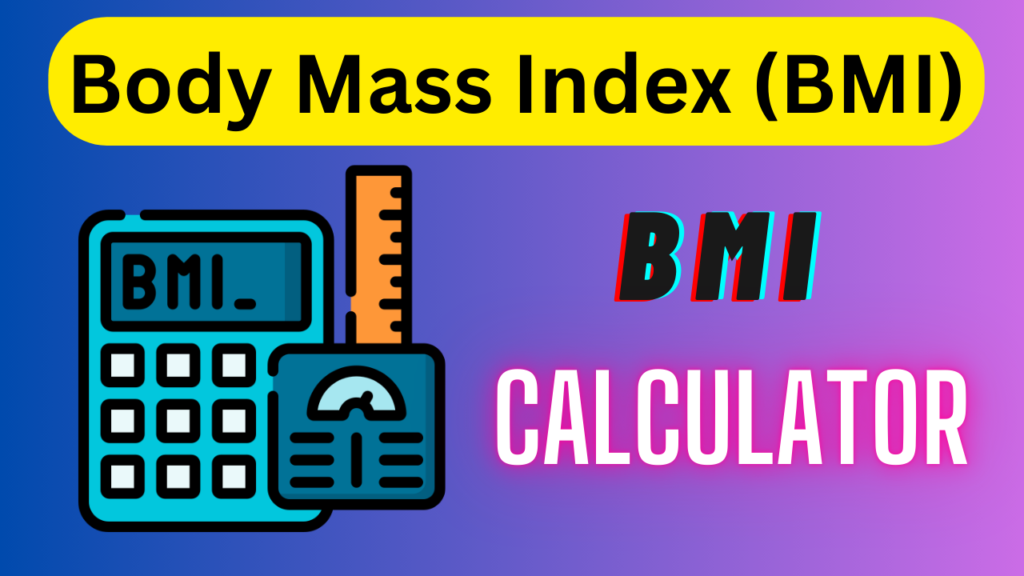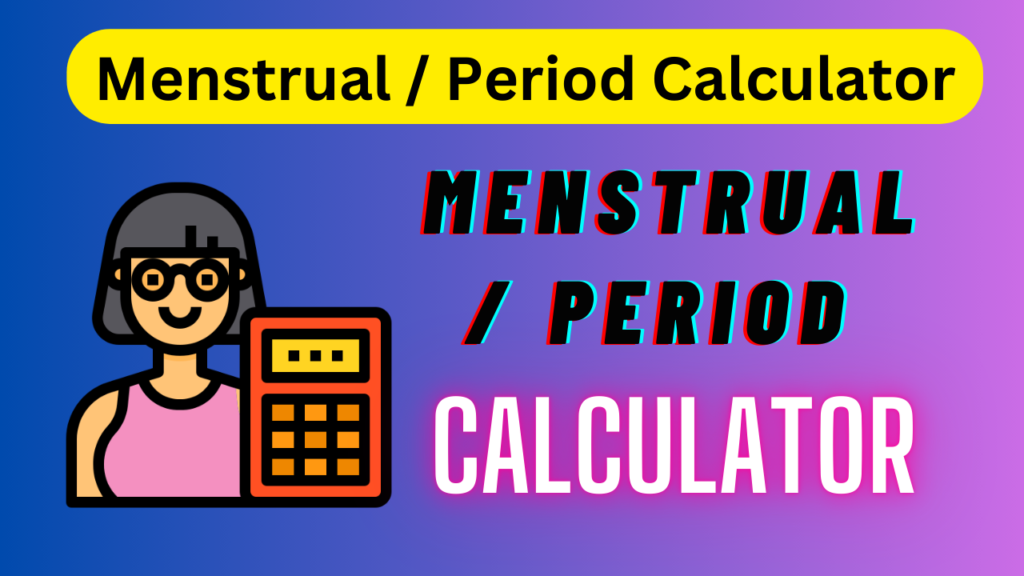Calorie Intake Calculator (Calorimeter)
Meal Entries
Tips for Healthy Eating
- Focus on whole foods like fruits, vegetables, whole grains, and lean proteins.
- Stay hydrated! Drink plenty of water throughout the day.
- Control portion sizes to manage calorie intake.
- Limit processed foods high in sugar and fat.
- Include a variety of foods to ensure a balanced diet.
- Keep track of your daily calorie intake to meet your health goals.
Calorie Intake Calculator (Calorimeter): Calculate Your Daily Caloric Needs
In today’s health-conscious world, managing caloric intake is crucial for maintaining a healthy lifestyle. A Calorie Intake Calculator, often referred to as a calorimeter, can help individuals assess their daily caloric needs based on their meals and food items. This article will explore how the Calorie Intake Calculator works, its benefits, and how to use it effectively to track your nutrition.
Table of Contents
What is a Calorie Intake Calculator?
A Calorie Intake Calculator is a tool designed to help users estimate their daily calorie consumption based on the foods they eat. By inputting details about personal health metrics such as age, gender, height, and weight, alongside the food items consumed, the calculator provides a comprehensive overview of caloric intake.
How Does the Calorie Intake Calculator Work?
The Calorie Intake Calculator operates by collecting data on various food items consumed throughout the day. Here’s a breakdown of how it functions:
- Personal Information: Users begin by entering personal details like age, gender, height, and weight. This data helps the calculator estimate the Total Daily Energy Expenditure (TDEE), which is essential for understanding how many calories are needed daily to maintain or lose weight.
- Meal Entry: The calculator allows users to add meal entries by selecting food items from a predefined list or entering custom food data. Users can input the weight of each food item, making it easy to calculate the total calorie count for each meal.
- Caloric Calculation: The calculator automatically computes the total caloric intake from all entered meals by applying the formula for calories per 100 grams to the weight of each food item. This ensures users get an accurate estimate of their daily caloric consumption.
- Results and Recommendations: Once all data is entered, users receive a summary of their total caloric intake and how it compares to their calculated TDEE. The calculator may also provide tips for healthy eating based on the caloric intake data.
Benefits of Using a Calorie Intake Calculator
Using a Calorie Intake Calculator offers several benefits:
- Awareness of Caloric Intake: Tracking daily caloric consumption helps individuals become more aware of their eating habits and make informed dietary choices.
- Personalized Nutrition: By understanding personal caloric needs, users can tailor their diets to meet specific health goals, whether it’s weight loss, muscle gain, or maintenance.
- Simplifies Meal Planning: The calculator can assist in planning meals that align with daily caloric goals, making it easier to stick to a balanced diet.
- Educational Resource: As users explore different food items and their caloric values, they gain knowledge about nutrition, which can lead to healthier lifestyle choices.
How to Use the Calorie Intake Calculator Effectively
To maximize the benefits of the Calorie Intake Calculator, follow these simple steps:
- Gather Personal Information: Collect all necessary data, including age, gender, height, and weight.
- Add Meal Entries: Use the calculator to input food items consumed throughout the day. Be as accurate as possible regarding portion sizes to ensure precise calculations.
- Review Results: After calculating, review your total caloric intake and compare it to your TDEE. Assess whether your consumption aligns with your health goals.
- Implement Tips: Utilize the tips provided by the calculator for healthy eating, which can guide dietary adjustments.
Food Items and Their Calories per 100 Grams
Here’s a table listing various food items along with their calorie content per 100 grams. This can be a helpful reference for anyone using a Calorie Intake Calculator.
| Food Item | Calories (kcal) |
|---|---|
| Apple (Raw) | 52 |
| Banana (Raw) | 89 |
| Orange (Raw) | 47 |
| Strawberries (Raw) | 32 |
| Grapes (Raw) | 69 |
| Broccoli (Raw) | 34 |
| Carrots (Raw) | 41 |
| Potato (Raw) | 77 |
| Sweet Potato (Raw) | 86 |
| Rice (White, Cooked) | 130 |
| Pasta (Cooked) | 158 |
| Quinoa (Cooked) | 120 |
| Chicken Breast (Cooked) | 165 |
| Turkey (Cooked) | 135 |
| Beef (Ground, Cooked) | 250 |
| Pork (Cooked) | 242 |
| Salmon (Cooked) | 206 |
| Tuna (Canned) | 132 |
| Egg (Whole, Boiled) | 155 |
| Almonds | 579 |
| Walnuts | 654 |
| Peanut Butter | 588 |
| Cashews | 553 |
| Cheddar Cheese | 402 |
| Mozzarella Cheese | 280 |
| Whole Milk | 61 |
| Skim Milk | 34 |
| Olive Oil | 884 |
| Butter | 717 |
| Honey | 304 |
| Sugar | 387 |
| Chickpeas (Cooked) | 164 |
| Lentils (Cooked) | 116 |
| Spinach (Raw) | 23 |
| Kale (Raw) | 49 |
| Cucumber (Raw) | 16 |
| Tomato (Raw) | 18 |
| Bell Peppers (Raw) | 31 |
| Zucchini (Raw) | 17 |
This expanded table includes a broader range of food items, including fruits, vegetables, grains, proteins, and fats, making it a comprehensive reference for calorie content.
Conclusion
Incorporating a Calorie Intake Calculator into your daily routine can significantly enhance your understanding of your nutritional habits. By effectively tracking caloric intake from meals and food items, you can make better dietary decisions and work towards achieving your health goals. Whether you’re aiming for weight loss, maintenance, or muscle gain, this tool can provide valuable insights into your daily caloric needs and help you navigate your journey towards a healthier lifestyle.
Using a Calorie Intake Calculator is a step toward informed nutrition and a healthier you! Start tracking your calories today and take control of your diet and health.