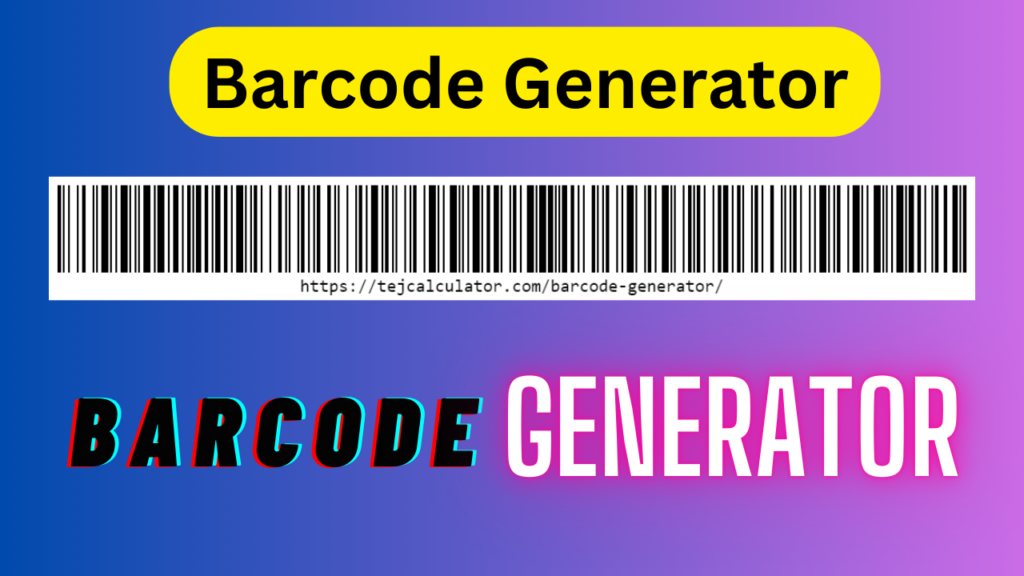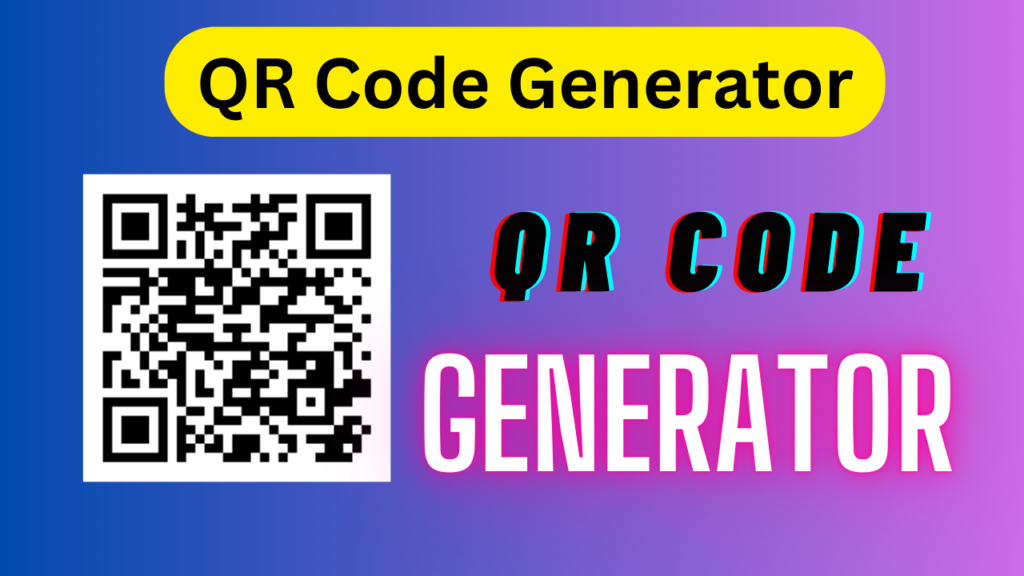Color Mixing Tool
HEX: #800080 | RGB: rgba(128, 0, 128, 1)
Saved Colors
| Color Combination | Proportion 1 | Proportion 2 | Resulting Color | Color Name |
|---|---|---|---|---|
| Red (#FF0000) & Blue (#0000FF) | 50% | 50% | HEX: #800080 | RGB: rgb(128, 0, 128) | Purple |
| Red (#FF0000) & Green (#00FF00) | 50% | 50% | HEX: #808000 | RGB: rgb(128, 128, 0) | Olive |
| Blue (#0000FF) & Green (#00FF00) | 50% | 50% | HEX: #008080 | RGB: rgb(0, 128, 128) | Teal |
| Red (#FF0000) & Yellow (#FFFF00) | 50% | 50% | HEX: #FF8000 | RGB: rgb(255, 128, 0) | Orange |
| Orange (#FFA500) & Purple (#800080) | 50% | 50% | HEX: #9A4E9D | RGB: rgb(154, 78, 157) | Violet |
| Pink (#FFC0CB) & Cyan (#00FFFF) | 50% | 50% | HEX: #FF80BF | RGB: rgb(255, 128, 191) | Hot Pink |
| Red (#FF0000) & White (#FFFFFF) | 70% | 30% | HEX: #FF4D4D | RGB: rgb(255, 77, 77) | Light Red |
| Green (#00FF00) & White (#FFFFFF) | 30% | 70% | HEX: #B3FFB3 | RGB: rgb(179, 255, 179) | Pale Green |
| Blue (#0000FF) & White (#FFFFFF) | 50% | 50% | HEX: #8080FF | RGB: rgb(128, 128, 255) | Light Blue |
| Yellow (#FFFF00) & White (#FFFFFF) | 40% | 60% | HEX: #FFFF99 | RGB: rgb(255, 255, 153) | Light Yellow |
| Purple (#800080) & Yellow (#FFFF00) | 60% | 40% | HEX: #9B47A2 | RGB: rgb(155, 71, 162) | Purple Yellow |
| Blue (#0000FF) & Orange (#FFA500) | 70% | 30% | HEX: #4C72A5 | RGB: rgb(76, 114, 165) | Steel Blue |
| Pink (#FFC0CB) & Purple (#800080) | 40% | 60% | HEX: #B576B7 | RGB: rgb(181, 118, 183) | Lavender |
Color mixing is one of the most fascinating aspects of art and design. Whether you’re an artist experimenting with paints or a designer working with digital colors, understanding how colors mix and blend is crucial for creating visually appealing artwork and designs. In this article, we’ll explore color mixing, the principles of color theory, primary colors, secondary colors, and more to help you master the art of color combinations.
What is Color Mixing?
Color mixing refers to the process of combining different colors to create new hues. By blending various colors, you can achieve a wide range of shades and tones, giving your artwork or design depth, dimension, and harmony. Whether you’re working with paints or digital tools, understanding how to mix colors is essential for creating effective color palettes.
The Color Wheel: A Tool for Understanding Color Blending
The color wheel is a visual tool that shows how colors relate to one another. It is based on the three primary colors—red, blue, and yellow—which can be combined to create a variety of secondary colors like green, orange, and purple. The color wheel helps artists and designers understand color harmony and which color combinations will work well together.
| Color Combinations | Primary Colors | Secondary Colors |
|---|---|---|
| Red + Blue | Red, Blue | Purple (Violet) |
| Red + Yellow | Red, Yellow | Orange |
| Blue + Yellow | Blue, Yellow | Green |
How to Mix Colors: Techniques for Blending
When it comes to color blending, there are several techniques to explore. The method you choose depends on your medium—whether you’re mixing paint, working digitally, or adjusting colors on-screen. Let’s break down some of the most effective color mixing techniques.
- Additive Color Mixing (RGB): This technique is used for digital work, especially on screens. It involves mixing red, green, and blue light to create various colors. When all three are combined at full intensity, they create white light.
- Subtractive Color Mixing (CMYK): Commonly used in printing, cyan, magenta, yellow, and black are mixed together to create colors. Unlike additive mixing, this technique starts with white and subtracts light to create darker colors.
Mixing Primary Colors to Create Secondary Colors
The basic principle behind color theory for artists is that mixing primary colors (red, blue, yellow) results in secondary colors. For example:
- Mixing red and blue creates purple.
- Mixing red and yellow creates orange.
- Mixing blue and yellow creates green.
These secondary colors can further be blended with primary colors to create even more complex hues.
Creative Color Mixes: Exploring Beyond the Basics
While primary and secondary colors form the foundation of color combinations, there are countless ways to create unique and creative color mixes. By adjusting the proportions of colors, you can create different tints, shades, and tones. For instance:
- Add white to a color to create a tint (a lighter version of the color).
- Add black to create a shade (a darker version of the color).
- Add gray to create a tone, which is a more muted version of a color.
These variations allow you to experiment and develop your own color palette tailored to your needs.
Color Mixing Tips: How to Mix Colors Like a Pro
Here are some helpful color mixing tips to guide you through the process:
- Start with primary colors and experiment with different proportions to find the perfect mix.
- Use a color mixing guide to help you visualize how colors will blend.
- Test your mixes on a small scale before applying them to larger areas, especially when working with paints.
- If you’re working digitally, use a color mixing calculator or tool to see how colors will interact on-screen.
- Keep a swatch book of your favorite mixes, which will serve as your personalized color mixing tutorial for future reference.
Why Color Harmony Matters in Mixing Colors
Understanding color harmony is essential to creating aesthetically pleasing combinations. When colors are in harmony, they complement each other, creating a sense of balance and unity. There are several types of color harmony, including:
- Analogous colors: Colors that are next to each other on the color wheel, such as blue, blue-green, and green.
- Complementary colors: Colors that are opposite each other on the color wheel, like red and green or blue and orange.
- Triadic colors: Colors that are evenly spaced around the color wheel, such as red, yellow, and blue.
By using these combinations effectively, you can create a visually appealing design or artwork that feels cohesive and balanced.
Color Mixing Calculator: A Handy Tool for Artists and Designers
For digital artists or those working with digital designs, a color mixing calculator can be a valuable tool. These calculators allow you to input primary colors and adjust their ratios to see the resulting mix. This is especially helpful when working with the RGB color mix or CMYK color mixing models.
Final Thoughts on Color Mixing
Mastering color mixing is essential for anyone working in the world of design, art, or digital media. By understanding the relationships between colors, experimenting with different combinations, and following color theory principles, you can create stunning artwork and designs. Whether you’re blending paints or adjusting hues on a screen, the principles of color theory and color blending will guide you to success.
If you’re ready to dive deeper into color mixing techniques, consider exploring online tutorials, taking courses, or experimenting with different mediums. With practice, you’ll become a pro at mixing colors and creating beautiful, harmonious designs.
So, whether you’re designing a new color palette, looking for creative color mixes, or learning how to blend colors, remember: the world of color mixing is full of endless possibilities!