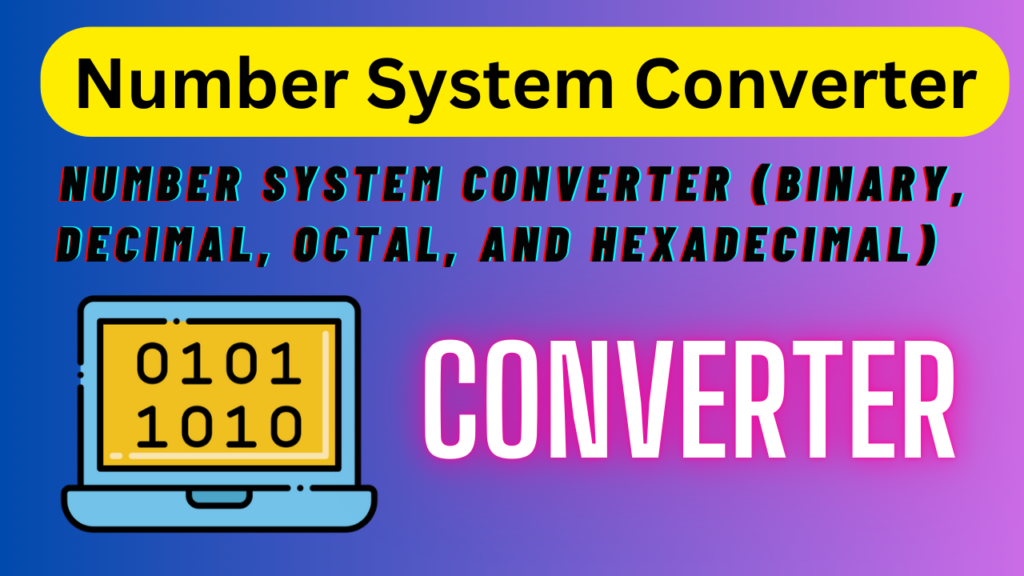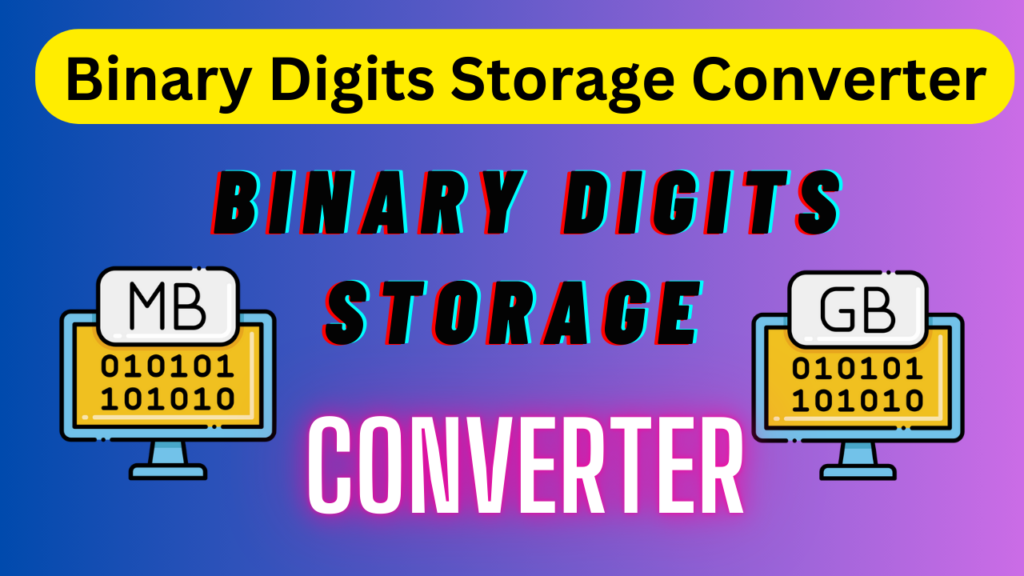Ping Time Calculator
Measure the response time to any server or IP address, with real-time updates and detailed analysis.
In the world of online services and applications, the ping time calculator is an essential tool for assessing network performance. Whether you’re troubleshooting network issues, testing server response, or optimizing your internet connection, knowing how to calculate ping time is crucial. This article delves into how a ping calculator works, how to use an online ping time tool, and why it’s important for your overall internet experience.
Table of Contents
What is Ping Time and Why is it Important?
Ping time, also known as latency, is the time it takes for a data packet to travel from your computer to a server and back. It’s measured in milliseconds (ms). The lower the ping time, the better the response time from a server, leading to faster internet and smoother online experiences.
A server ping calculator helps you measure this ping time. The tool sends a signal to a remote server and waits for a reply. This “ping” can indicate the speed of communication between your device and the server, and it’s especially important for applications like gaming, video conferencing, and browsing.
How to Use a Ping Time Calculator
Using a network latency calculator or response time calculator is straightforward. These tools allow you to enter the server’s URL or IP address and instantly measure the ping time. The ping analysis tool will display results showing the minimum, maximum, and average ping times, along with any variations, such as jitter.
Here’s a breakdown of how it works:
- Enter a server URL or IP address into the ping calculator.
- Start the ping test and let the tool measure the response time.
- The tool will display ping times for each attempt, along with key metrics like minimum, maximum, and average ping.
- Analyze the results to identify potential issues like network congestion or server performance.
Benefits of Using an Online Ping Time Tool
When it comes to network troubleshooting, an online ping time tool can be a game-changer. Here are some reasons why you should consider using a ping calculator:
- Quick Network Diagnosis: Identify issues with your network or internet connection immediately.
- Server Health Check: Ensure that the server you’re connecting to is responsive and healthy.
- Improved Performance: Test different servers and routes to find the best option for optimal performance.
- Real-Time Updates: Continuous monitoring provides real-time insights into network performance.
Key Features of a Ping Calculator
A ping analysis tool is packed with features that help you measure and understand network latency:
| Feature | Description |
|---|---|
| Ping Measurement | Accurately measures the round-trip time (RTT) to the server. |
| Real-Time Updates | Continuously monitors ping responses and updates the results in real-time. |
| Latency Calculation | Computes minimum, maximum, and average ping times for in-depth analysis. |
| Jitter Measurement | Measures variations in ping time, which can affect your online experience. |
| Graphical Visualization | Displays ping data visually for easy analysis and comparison. |
| Share Results | Allows users to share results with others or copy them to the clipboard. |
Example of Ping Results
Let’s see what the results might look like in a server ping calculator:
| Attempt Number | Ping Time (ms) | Jitter (ms) |
|---|---|---|
| 1 | 50 | 0.5 |
| 2 | 53 | 0.4 |
| 3 | 47 | 0.7 |
| Average | 50.0 | 0.5 |
| Max | 53 | |
| Min | 47 |
As you can see from the table, the ping time calculator provides valuable data about the network latency and any variation in the time it takes to connect to the server.
Troubleshooting Network Issues with a Ping Time Calculator
Sometimes, when you experience slow connections or lag, a latency measurement tool can help you pinpoint the issue. By analyzing the ping time results, you can determine whether the problem lies within your local network or with the server you’re trying to reach.
High Ping Times
If your ping time is consistently high, it could indicate network congestion, a distant server, or a slow internet connection. A ping analysis tool can help you compare different servers or routes to determine the optimal one.
Jitter and Packet Loss
Another important metric displayed in the ping calculator is jitter — the variation in ping times between attempts. A high jitter value can cause delays in real-time applications like online gaming or video calls. If you notice packet loss, it’s a sign of a serious network issue that needs to be addressed.
Conclusion: Why You Need a Ping Time Calculator
Whether you’re diagnosing network problems or ensuring the best performance for your online activities, the ping time calculator is an essential tool. By understanding your ping time, jitter, and other network metrics, you can take the necessary steps to improve your internet connection.
With online ping time tools becoming increasingly popular, it’s easy to measure ping time anytime, anywhere. These network latency calculators are accessible, accurate, and a must-have for anyone serious about optimizing their online experience.
So, next time you’re troubleshooting a slow connection or need to measure ping time, turn to a reliable ping calculator — your network’s performance depends on it!
Key Takeaways:
- Ping Time Calculator helps you measure network latency and response time.
- The ping calculator shows important metrics like minimum, maximum, and average ping time.
- Server ping calculators and latency measurement tools help identify network issues and improve performance.
- Always ensure your network is optimized with the help of a ping analysis tool.
Let us know how you use a ping calculator in your network troubleshooting process!