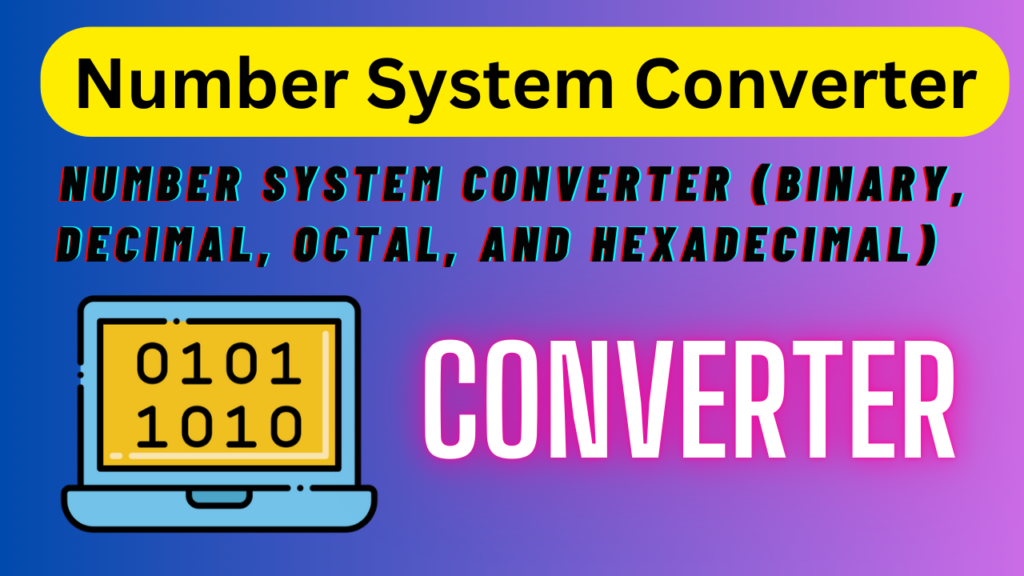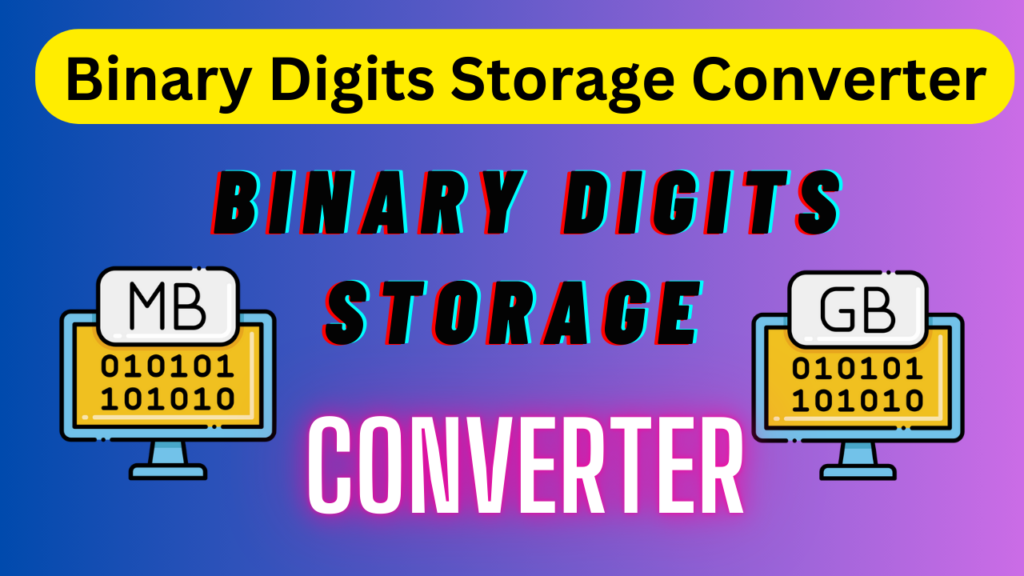Voice-to-Text
In the digital age, technology is reshaping how we interact with the world. One of the most impactful innovations is voice to text technology, which has made it easier than ever to convert speech into written words. Whether you’re dictating a message, taking notes, or transcribing an interview, voice transcription tools offer incredible convenience and efficiency. This article delves into the many applications and benefits of speech recognition and voice-to-text transcription, helping you understand how it works and why it’s so beneficial.
Table of Contents
What is Voice to Text?
Voice to text, also known as speech recognition, is a technology that allows users to speak into a device, and the software converts their speech into written text. This process is commonly used in various applications, including dictation software, speech-to-text apps, and real-time transcription tools.
It operates by recognizing the spoken words, analyzing them, and transcribing them into text almost instantly. From smartphones and computers to virtual assistants, voice-to-text technology is now widely accessible, making everyday tasks faster and more convenient.
How Does Speech to Text Work?
At its core, speech-to-text conversion relies on automatic speech recognition (ASR). Here’s how it typically works:
- Audio Input: The user speaks into a device, whether it’s a phone, computer, or other recording device. The voice input is captured as an audio file.
- Speech Processing: The speech recognition software processes the audio and breaks it down into phonetic elements and patterns.
- Text Output: After analyzing the speech, the software converts the words into written text.
Key Benefits of Voice to Text
- Increased Productivity: Whether you’re typing out emails, composing documents, or dictating notes, voice typing significantly speeds up the process.
- Hands-Free Convenience: For users on the go or those with disabilities, voice-to-text transcription provides an accessible and hands-free way to interact with devices.
- Enhanced Accuracy: Modern speech recognition systems have become remarkably accurate, especially with real-time transcription features. You can quickly transcribe meetings, interviews, or lectures with minimal errors.
- Multilingual Support: With advanced tools like Google speech to text, users can also translate voice to text in multiple languages, allowing for a seamless communication experience across different cultures.
Popular Applications of Voice to Text
1. Voice to Text Apps for Android and iPhone
There are numerous apps available for both Android and iPhone that allow users to convert speech to text with ease. These apps come in handy for everything from messaging to document creation.
Popular Voice to Text Apps:
| App Name | Platform | Features |
|---|---|---|
| Google Voice Typing | Android/iPhone | Integration with Google services, fast and accurate transcription |
| Dragon NaturallySpeaking | Windows/Mac | High accuracy, professional-grade transcription |
| Voice Typing | Android/iPhone | Simple, easy-to-use dictation tool |
| SpeechTexter | Android | Real-time transcription, supports multiple languages |
2. Speech Recognition for Real-Time Transcription
Real-time transcription is a powerful feature offered by many speech-to-text converters. It’s especially useful for transcribing meetings, lectures, and interviews, where the conversion happens as the speech is spoken.
3. Dictation Software for Professionals
Dictation software like Dragon speech-to-text is used by professionals across industries, such as healthcare, law, and journalism, to transcribe documents quickly. It’s a valuable tool for anyone who needs to transcribe large amounts of content without typing.
4. Audio to Text Conversion for Podcasts and Videos
Audio to text conversion tools are essential for creating captions for podcasts and video content. This not only makes your content more accessible but also enhances SEO efforts by providing text-based content from your videos and audio recordings.
How to Use Voice to Text Technology on Google Docs
Google Docs has a built-in speech-to-text tool, which allows you to dictate your document without typing a single word. Here’s how you can turn on voice typing on Google Docs:
- Open a Google Docs document.
- Click on “Tools” in the menu.
- Select “Voice typing…”
- Click on the microphone icon to begin dictating.
- Google Docs will transcribe your speech into text in real-time.
Voice to Text on Windows 10
For Windows 10 users, speech recognition software is built right into the operating system. You can enable voice typing in any text field by following these steps:
- Open Settings on your Windows PC.
- Go to Time & Language > Speech.
- Enable Speech Recognition and follow the setup instructions.
- Once set up, press Win + H to activate voice typing in any text box.
Using Speech-to-Text AI for More Accuracy
With the development of AI voice recognition software, transcriptions have become more precise. These tools use machine learning to continuously improve their accuracy, especially with challenging accents, dialects, and specialized terms.
Voice to Text Features You Should Look For
1. Multilingual Support
For global users, the ability to convert speech to text in different languages is crucial. Popular apps like Google Translate voice to text and Google Voice typing support dozens of languages, making them ideal for international communication.
2. Real-Time Text Conversion
If you’re working with live content, like interviews or webinars, real-time speech to text tools are essential. These tools allow immediate transcription as the speech is happening, providing instant access to the written content.
3. Customizable Commands and Punctuation
Advanced dictation software allows users to dictate punctuation and formatting commands. This feature can save significant time compared to manually editing your text after dictation.
Conclusion: Embracing the Future with Voice to Text
In summary, voice to text technology is revolutionizing how we interact with digital devices. Whether you’re using speech recognition for transcription, note-taking, or translation, this tool offers unparalleled convenience and efficiency. The use of AI-powered speech-to-text apps continues to grow, making it an indispensable tool for professionals, students, and everyday users alike.
With the growing integration of speech recognition software in various platforms and apps, the future of voice-to-text transcription is bright. As speech-to-text technology continues to improve, users can look forward to even greater accuracy, faster transcription, and more seamless integrations across devices and languages. Embrace the power of speech-to-text conversion today, and let technology do the typing for you!