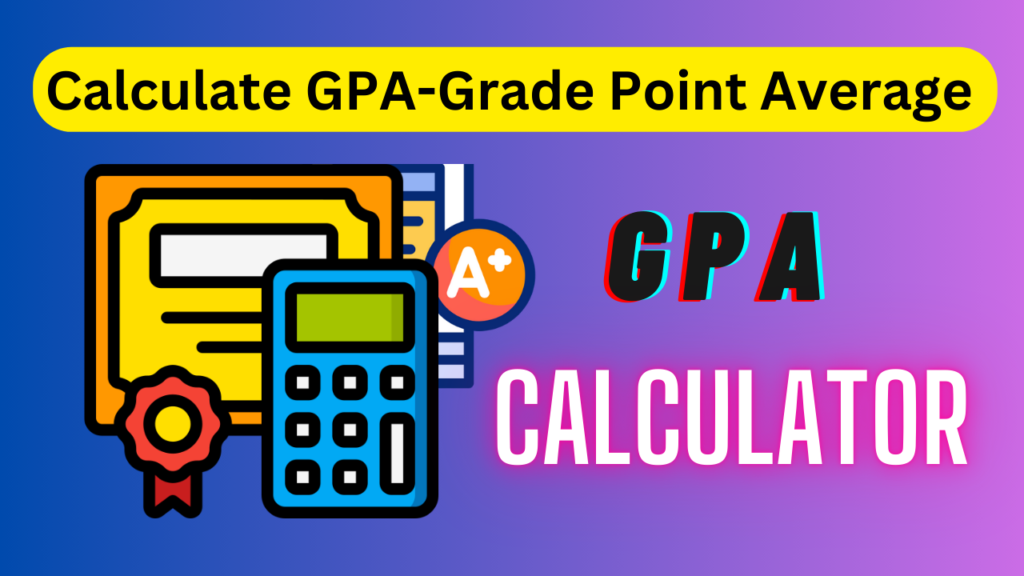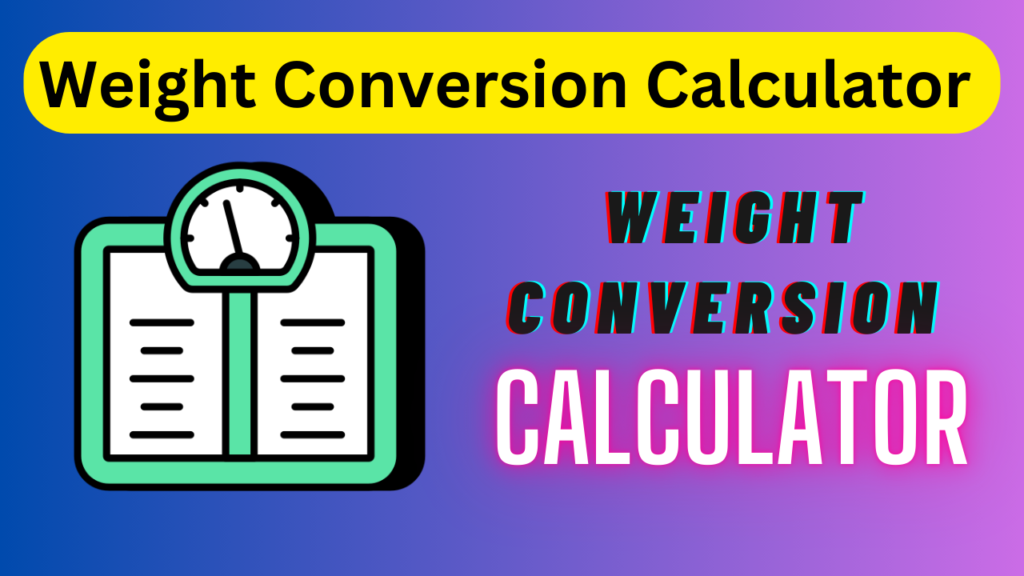Online Compass on mobile device showing real-time direction
Hey there! Ever found yourself lost on a hike or just curious about which way you’re facing? Say hello to the Online Compass on TejCalculator—a super cool, free tool that turns your phone into a digital compass, giving you accurate directions in real-time. Whether you’re exploring the outdoors or just geeking out over tech, this tool is a game-changer. Let’s dive into what makes the Online Compass so awesome, how it works, and why you’ll want to try it out today!
What Is the Online Compass?
The Online Compass is a web-based tool on TejCalculator that uses your device’s sensors to show you exactly which direction you’re facing—North, South, East, West, or anywhere in between. No need to carry a clunky physical compass or download an app. Just open the TejCalculator website on your phone, and boom—you’ve got a sleek, rotating compass right in your browser. It’s perfect for adventurers, travelers, or anyone who loves a bit of tech magic.
Built with JavaScript and the DeviceOrientation API, the Online Compass taps into your phone’s gyroscope and accelerometer to deliver precise, real-time direction data. The best part? It starts automatically when you load the page, no buttons required, and it’s designed to be smooth and user-friendly.
Why You’ll Love the Online Compass
Here’s why the Online Compass stands out:
- Real-Time Accuracy: The compass rotates instantly as you move your phone, showing directions like North or Northeast down to the exact degree (e.g., 45°). It smooths out jittery sensor data for pinpoint precision.
- Sleek Design: Picture a glowing, circular compass with a fixed needle pointing up and a rotating face that aligns with your direction. It’s got vibrant colors—blue for North, red for South—and a modern vibe that’s easy on the eyes.
- Cool Features: You get a big, bold direction display (like “Direction: North”), a degree dial for quick reference (0°, 45°, 90°, etc.), and even a subtle vibration when you hit cardinal directions like North or West. How cool is that?
- Calibration Helper: If your phone’s sensors need a nudge, a friendly prompt asks you to rotate your device in a figure-8 motion to ensure top-notch accuracy.
- No App Needed: The Online Compass works right in your browser (Chrome, Safari, Firefox) on any phone with a gyroscope. Just visit TejCalculator on a secure connection (HTTPS), and you’re good to go.
Whether you’re navigating a new city or just curious about which way your couch faces, this tool makes finding your direction fun and effortless.
How Does the Online Compass Work?
The magic behind the Online Compass lies in your phone’s sensors and some clever JavaScript. Here’s the quick rundown:
- Device Orientation: The tool uses the DeviceOrientation API to read your phone’s orientation (the angle it’s facing relative to true north).
- Rotating Compass: The compass face rotates to match your phone’s heading, so if you’re facing East, the “E” label points up. The needle stays fixed, making the direction super clear.
- Smooth Updates: To avoid shaky readings, the Online Compass averages sensor data over a few seconds, ensuring smooth, accurate rotation.
- Smart Features: It checks for true north, works with Safari’s quirks, and prompts you to calibrate if the readings seem off. If your device doesn’t support it (like some desktops), it’ll let you know with a clear error message.
No tech degree needed—just open the tool, rotate your phone, and watch the Online Compass do its thing!
Why Use It on TejCalculator?
TejCalculator is all about making life easier with handy, reliable tools, and the Online Compass fits right in. Whether you’re using our unit converter or financial calculator, the compass adds a fun, practical twist to our lineup. It’s free, mobile-friendly, and designed to work seamlessly on your phone, no downloads required. Plus, it’s built with accessibility in mind, with clear labels for screen readers and a clean interface for everyone.
Get Started with the Online Compass
Ready to try it? Head to the TejCalculator website and find the Online Compass tool. Open it on your phone (make sure you’re on HTTPS), and start rotating to see the direction update in real-time. If the compass seems off, just follow the figure-8 calibration prompt, and you’ll be set. It’s perfect for outdoor adventures, quick direction checks, or just showing off some cool tech to your friends.
Got questions or ideas for other tools? Drop us a comment on TejCalculator or check out our other calculators for more handy features. Happy navigating!