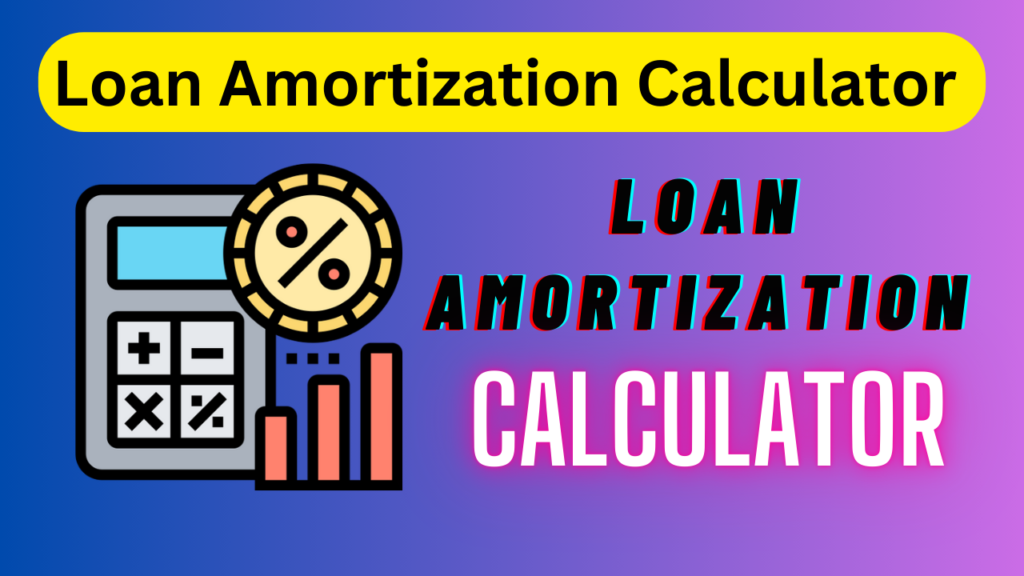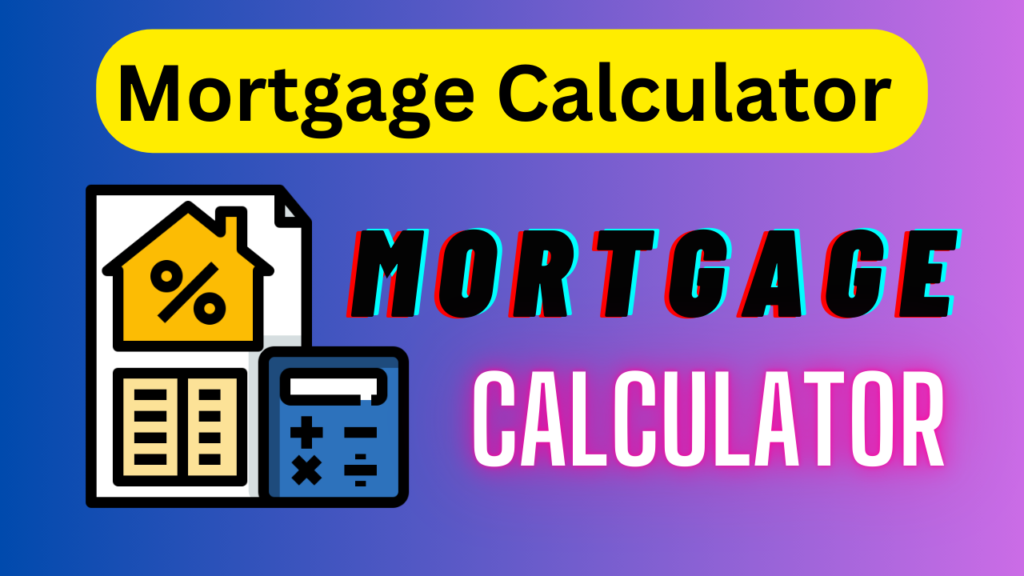Currency Converter
Real-Time Currency Converter
In today's global economy, currency converters are essential tools for anyone dealing with international transactions. Whether you're traveling abroad, purchasing products from overseas, or managing investments in foreign markets, understanding how to use a currency converter can save you time and money.
What is a Currency Converter?
A currency converter is a digital tool that helps you convert one currency into another based on the current exchange rates. For example, if you’re planning a trip to Europe and want to know how much your US dollars will be worth in Euros, a currency converter can give you that information quickly and accurately.
Why Use a Currency Converter?
- Stay Informed on Exchange Rates: Currency values fluctuate constantly due to various factors like market demand, economic stability, and geopolitical events. By using a currency converter, you can always get real-time data on current exchange rates.
- Budgeting for Travel: If you’re traveling abroad, knowing the exchange rate can help you plan your budget better. You wouldn’t want to be caught off guard by an unfavorable rate while shopping or dining out.
- E-Commerce Transactions: For businesses engaging in international trade, understanding the exchange rate is crucial for pricing products and managing profit margins. A currency converter can help you make informed pricing decisions.
- Investment Decisions: If you're investing in foreign stocks or currencies, knowing how much your investments are worth in your local currency can help you assess your portfolio’s performance.
How to Use a Currency Converter
Using a currency converter is simple and intuitive. Here’s a step-by-step guide:
- Enter the Amount: Begin by entering the amount you wish to convert. Make sure it’s a valid number.
- Select the Currency: Choose the currency you’re converting from in the “From” dropdown menu. For example, select USD for US dollars.
- Choose the Target Currency: In the “To” dropdown menu, select the currency you want to convert to. If you want to know how many Euros you can get for your US dollars, choose EUR.
- Hit the Convert Button: Once you've entered the amount and selected the currencies, click the “Convert” button. The converter will process your request and display the converted amount along with the real-time exchange rate.
- Review the Results: After conversion, the tool will show you the converted amount and the real-time exchange rate, helping you understand how much you’re getting for your money.
Example of a Currency Converter
Consider a scenario where you’re looking to convert 100 USD to EUR. You’d enter 100 in the amount field, select USD from the dropdown, and then select EUR. Upon clicking the convert button, the currency converter will provide you with the equivalent amount in Euros along with the current exchange rate.
Conclusion
A currency converter is an invaluable tool that simplifies the process of converting currencies. By understanding how to use this tool, you can make smarter financial decisions, whether you're traveling, shopping online, or investing. The ease of accessing real-time exchange rates ensures that you are always informed and can adapt to changes in the market.
So next time you need to convert currencies, remember how simple and effective a currency converter can be!