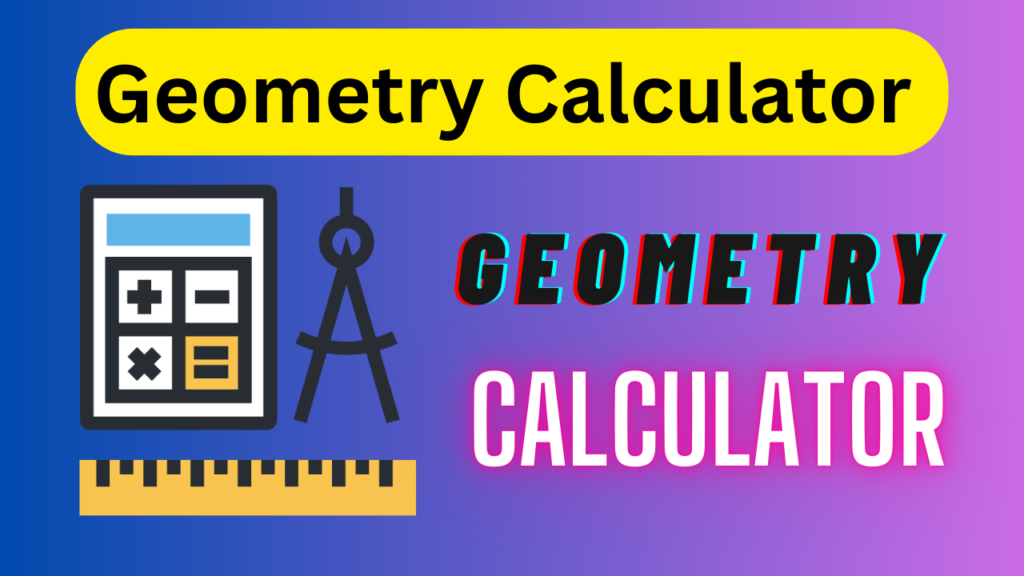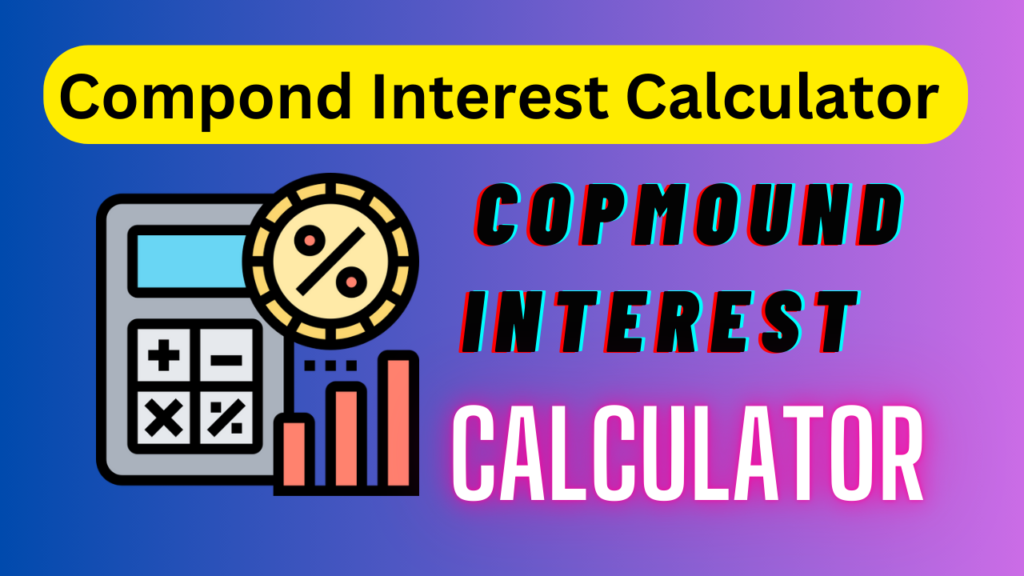Triangle Calculator SSS
Triangle Calculator SSS: Your Ultimate Guide to Calculating Triangle Properties
Introduction to the Triangle Calculator (SSS)
A Triangle Calculator (SSS) is an essential tool for anyone involved in geometry, mathematics, or engineering. This calculator uses the Side-Side-Side (SSS) rule to determine the properties of a triangle when the lengths of all three sides are known. By simply entering the lengths of the sides, users can quickly compute vital information such as angles, perimeter, area, and much more.
Table of Contents
Understanding the Triangle Calculator SSS Rule
In geometry, the SSS rule states that if you know the lengths of all three sides of a triangle, you can determine the angles and other properties of that triangle. This method is particularly useful because it applies to any triangle, whether it is acute, obtuse, or right.
Key Features of the Triangle Calculator (SSS)
| Feature | Description |
|---|---|
| Input | Accepts the lengths of three sides: A, B, and C. |
| Output | Calculates and displays angles (A, B, C), perimeter, area, medians, heights, inradius, circumradius, centroid, and vertices coordinates. |
| User-Friendly | Simple interface that allows users to easily input values and receive results with step-by-step explanations. |
| Real-Time Calculation | Instantaneous computation of triangle properties upon input, enabling quick analysis and problem-solving. |
How to Use the Triangle Calculator SSS
Step 1: Input the Side Lengths
To begin, enter the lengths of the three sides of the triangle into the calculator:
- Side A
- Side B
- Side C
Step 2: Calculate the Triangle Properties
Once the sides are inputted, click on the “Calculate” button. The calculator will compute the following:
- Angles: Using the Law of Cosines, the angles A, B, and C are calculated based on the side lengths.
- Perimeter: The sum of the three sides.
- Area: Computed using Heron’s Formula, which requires the semi-perimeter.
- Medians: Lengths of the medians from each vertex to the midpoint of the opposite side.
- Heights: The perpendicular distance from each vertex to the opposite side.
- Inradius: The radius of the incircle (circle inscribed within the triangle).
- Circumradius: The radius of the circumcircle (circle that passes through all vertices of the triangle).
- Centroid: The point where the three medians intersect.
- Vertices Coordinates: The coordinates of each vertex based on the side lengths.
Example Calculation
Let’s consider a triangle with sides:
- Side A: 7 units
- Side B: 5 units
- Side C: 6 units
After entering these values, the calculator would output results like the following:
| Property | Value |
|---|---|
| Angle A | 44.42° |
| Angle B | 58.58° |
| Angle C | 76.00° |
| Perimeter | 18 units |
| Area | 17.32 square units |
| Median from A | 6.60 units |
| Median from B | 5.50 units |
| Median from C | 6.20 units |
| Height from A | 5.28 units |
| Height from B | 4.80 units |
| Height from C | 5.92 units |
| Inradius | 2.98 units |
| Circumradius | 4.41 units |
| Centroid | (4.00, 3.00) |
| Vertex A | (0, 0) |
| Vertex B | (5, 0) |
| Vertex C | (3.5, 5.5) |
Conclusion
TheTriangle Calculator SSS is an indispensable tool for students, educators, and professionals dealing with triangle calculations. By leveraging the SSS rule, users can quickly and accurately determine the properties of triangles, enhancing their understanding of geometry and its applications.
Try the Triangle Calculator (SSS) Today!
If you want to make complex triangle calculations a breeze, give our Triangle Calculator (SSS) a try! Simply input your side lengths and discover a wealth of geometric information in seconds.
This guide serves to highlight the functionality and importance of a Triangle Calculator based on the SSS rule, ensuring that users can understand and utilize this tool effectively for their mathematical needs.