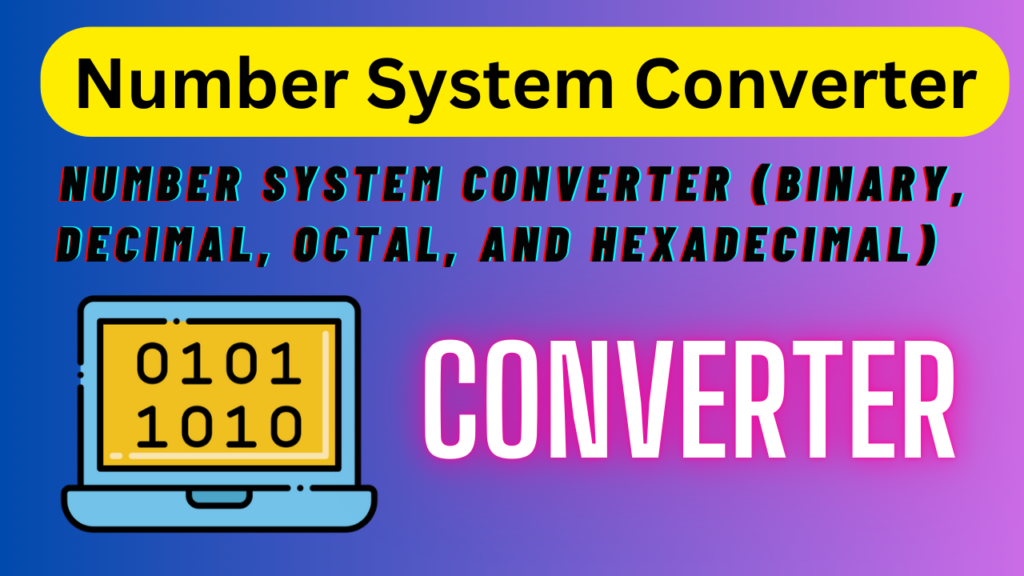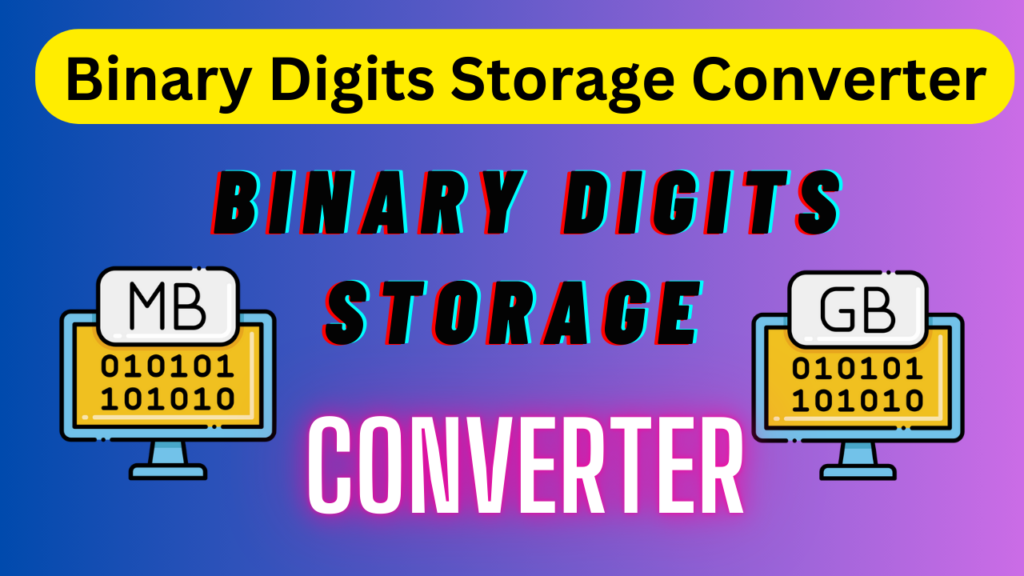Code Complexity Calculator
In software development, the quality of code plays a crucial role in ensuring that applications are maintainable, scalable, and easy to debug. One of the most effective ways to assess the quality of your code is through the use of a code complexity calculator. This tool helps developers measure various complexity metrics, such as cyclomatic complexity, Halstead metrics, and nesting depth, giving you a detailed analysis of your code’s structure. Let’s explore how a software complexity analyzer can help you improve your code quality and ensure that your project is set up for long-term success.
Table of Contents
What is a Code Complexity Calculator?
A code complexity calculator is a tool used to evaluate the complexity of source code. It measures various metrics that help developers understand how complex their code is, how difficult it may be to maintain, and how many potential bugs or issues it may introduce in the future. By calculating different aspects of code complexity, this tool provides a deeper insight into the programming complexity measurement process, allowing developers to take proactive steps to improve the software.
Key Metrics in Code Complexity
Here are some of the key metrics that a complexity analysis tool often evaluates:
- Cyclomatic Complexity: This metric measures the number of linearly independent paths through a program’s source code. It is an essential metric for assessing the testability and maintainability of your code. Lower cyclomatic complexity indicates simpler, easier-to-maintain code.
- Halstead Metrics: These metrics measure the difficulty of code based on the number of operators and operands in your program. Halstead’s length, difficulty, and effort provide an estimate of the mental effort required to understand the code.
- Nesting Depth: This refers to the number of nested blocks in your code (e.g., loops within loops). Deep nesting often results in harder-to-read and maintain code, so keeping it to a minimum is essential for better code quality.
- Duplicate Code: A code quality checker can also help identify duplicated code, which can increase the risk of errors and make maintenance more challenging. Redundant code should be refactored or removed to improve the overall quality of the software.
- Lines of Code (LOC): This metric provides a simple count of the number of lines in your code, which can indicate the size of the codebase and the effort required to maintain it.
Why Use a Software Complexity Analyzer?
Using a software complexity analyzer can help developers identify areas of the code that are hard to maintain, prone to bugs, or could be refactored for better performance. By measuring code complexity, developers can make informed decisions about refactoring, optimizing, and improving the maintainability of their software. Some key benefits of using a complexity analysis tool include:
- Improved Code Quality: By analyzing your code’s complexity, you can identify potential bottlenecks and areas that need optimization, which improves overall code quality.
- Better Testability: Lower cyclomatic complexity and simplified code structures make it easier to write automated tests, ensuring that your code works as expected.
- Increased Maintainability: Code that is simpler and less complex is easier to maintain and update, reducing the effort required for future development.
- Reduced Risk of Bugs: Complex code often introduces more potential for bugs and errors. A code quality checker helps identify these risks early in the development process.
How to Use a Code Complexity Calculator
Using a software metric calculator like a code complexity calculator is simple. You can paste your code into the tool, and it will automatically calculate various metrics, including cyclomatic complexity, Halstead metrics, and more. The tool then provides a report, often with suggestions on how to improve the code’s complexity and quality.
Below is a sample of what the results might look like:
| Metric | Value |
|---|---|
| Cyclomatic Complexity | 5 |
| Halstead Length | 150 |
| Halstead Difficulty | 25 |
| Halstead Effort | 3750 |
| Nesting Depth | 3 |
| Duplicate Lines | 10 |
| Lines of Code (LOC) | 500 |
In this example, the cyclomatic complexity value of 5 indicates that the code has a moderate level of complexity, which may require some effort to test and maintain. The Halstead metrics suggest that the code has a relatively high difficulty level, implying that it may need some optimization.
Free Complexity Analyzer Tools
If you’re looking for a free complexity analyzer, many online tools provide simple code analysis without requiring you to install any software. These tools allow you to copy-paste your code and instantly receive a report with key complexity metrics. However, for larger projects or more detailed analysis, investing in a robust software development tool that supports advanced complexity analysis may be a good idea.
Benefits of Using a Code Maintainability Calculator
A code maintainability calculator helps assess how easy or difficult it will be to make changes to the codebase in the future. It calculates various factors, such as code readability, testability, and the complexity of future modifications. This tool is especially useful for developers working on long-term projects or those responsible for maintaining large codebases. By using a programming complexity measurement tool like a code maintainability calculator, you can ensure that your code remains clean, easy to work with, and ready for future updates.
Conclusion
Incorporating a code complexity calculator into your software development process is a smart way to improve your code quality, maintainability, and testability. Whether you’re a novice developer or a seasoned professional, using a software complexity analyzer helps you understand the inner workings of your code and take proactive steps to improve it. By measuring key metrics like cyclomatic complexity, Halstead metrics, and nesting depth, you can ensure that your code is optimized for the long term.
So, if you’re looking for a free complexity analyzer or a more advanced software development tool, be sure to choose one that best fits your needs. With the right tools in hand, you can confidently improve the quality of your software and make it easier to maintain and scale.
People Search by:
- Code Complexity Calculator
- Software Complexity Analyzer
- Cyclomatic Complexity Tool
- Code Quality Checker
- Complexity Analysis Tool
- Software Metric Calculator
- Programming Complexity Measurement
- Code Maintainability Calculator
- Free Complexity Analyzer
- Software Development Tools